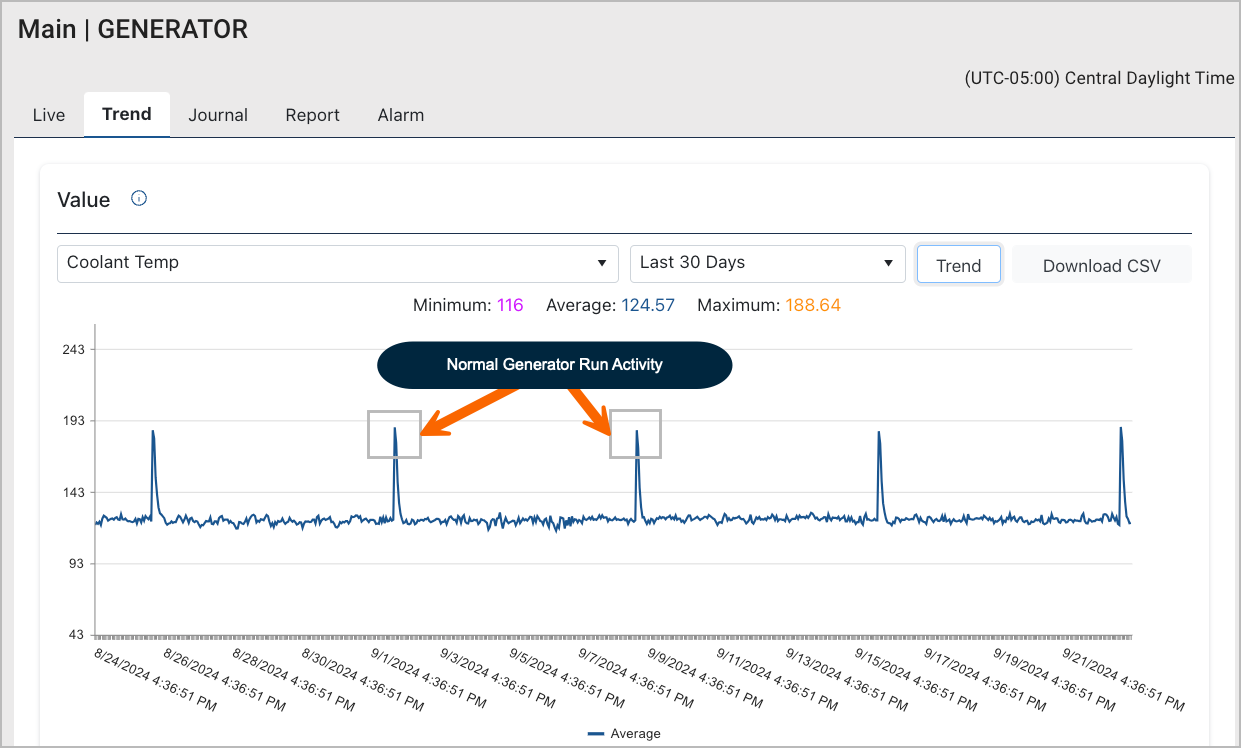Migration Information
Generac Link Manager, an enterprise cloud platform, removes the dependency on locally maintained servers and provides strong redundancy in the event of an outage or audit. The platform features an optimal user experience for back-up power asset management in enterprise environments. Generac Link Manager will be replacing the Aurora system for many of our customers. Be sure to schedule a consultation with your solutions engineer to prepare for the transition.
Generac Link Manager is an enterprise solution for managing backup power infrastructure. The platform seamlessly enables connectivity to monitor and control equipment utilized by industrial fleets at diverse locations throughout North America with a spectrum of use cases. Most of our high-capacity generators are cloud enabled with the Advanced Gateway, which is pre-installed. Connectivity is also available for after-market, utilized by other manufacturers, mid-sized generators, and in legacy operations for existing installations.
The platform has a minimal learning curve for the user, while providing the benefit of remote equipment management. Backup power resources are accessed from anywhere and support is able to assist with asset diagnosis remotely as well.
Remote management translates to the bottom line as expensive service calls will be reduced.
Additional highlights of the Generac Link Manager feature set include:
Real time alerts and diagnostics to proactively identify and troubleshoot issues with monitored equipment.
Immediate or scheduled dispatch and control of assets, whether individually or at the group level to build fleet efficiencies.
Robust alarm features, which include onscreen detail, stakeholder notifications, as well as the ability to cross check with live data streams.
Reporting and business intelligence (BI) capabilities with a number of out-of-the-box offerings, enabled by access to a data warehouse for custom reporting and large data insights.
OEM agnostic connectivity gateway that can communicate to a variety of asset types via industry standard communication protocols; The platform enables open integration with other energy service platforms.
Prioritizes data privacy, security, and customization and works in a dedicated instance environment.
As a real-time, cloud-based monitoring, logging, reporting, and telemetry platform, Generac Link Manager removes dependency on locally maintained servers and provides coverage in the event of an outage or grid services event. The gateway communicates equipment health and status to the cloud and supports buffering data in the event of a lapse of cloud connectivity.
Operational Features
Local connections across resources include automatic transfer switches, (ATSs), batteries, or potentially other monitored resources at each site. Control is accessible via mobile, tablet, or PC.
A Site Deployment feature guides users through the basic steps to deploy a Site and to connect equipment. Entries confirming coordinates for latitude and longitude , generator model information, hardware serial numbers, and power specifications are common.
Once the user does a quick walk through and enters values for common fields, generator(s) status is verified within the user interface. Telemetry data can then be monitored on an ongoing basis so that resources are able to monitor and manage equipment in real time, remotely.
Other operational highlights are presented in this section.
Run Reports
Generac Link Manager offers integrated support for connected ATSs and Time-To-Bus/Initiating ATS reporting. NFPA 99/110 test report automatically generated after every run.
The platform also supports custom reporting for 3rd party integration.
Advanced, customizable reporting available for environmental, National Emission Standards for Hazardous Air Pollutants (NESHAP) and ESG.
With each engine run, an event is called to provide a report with the event information and performance data.
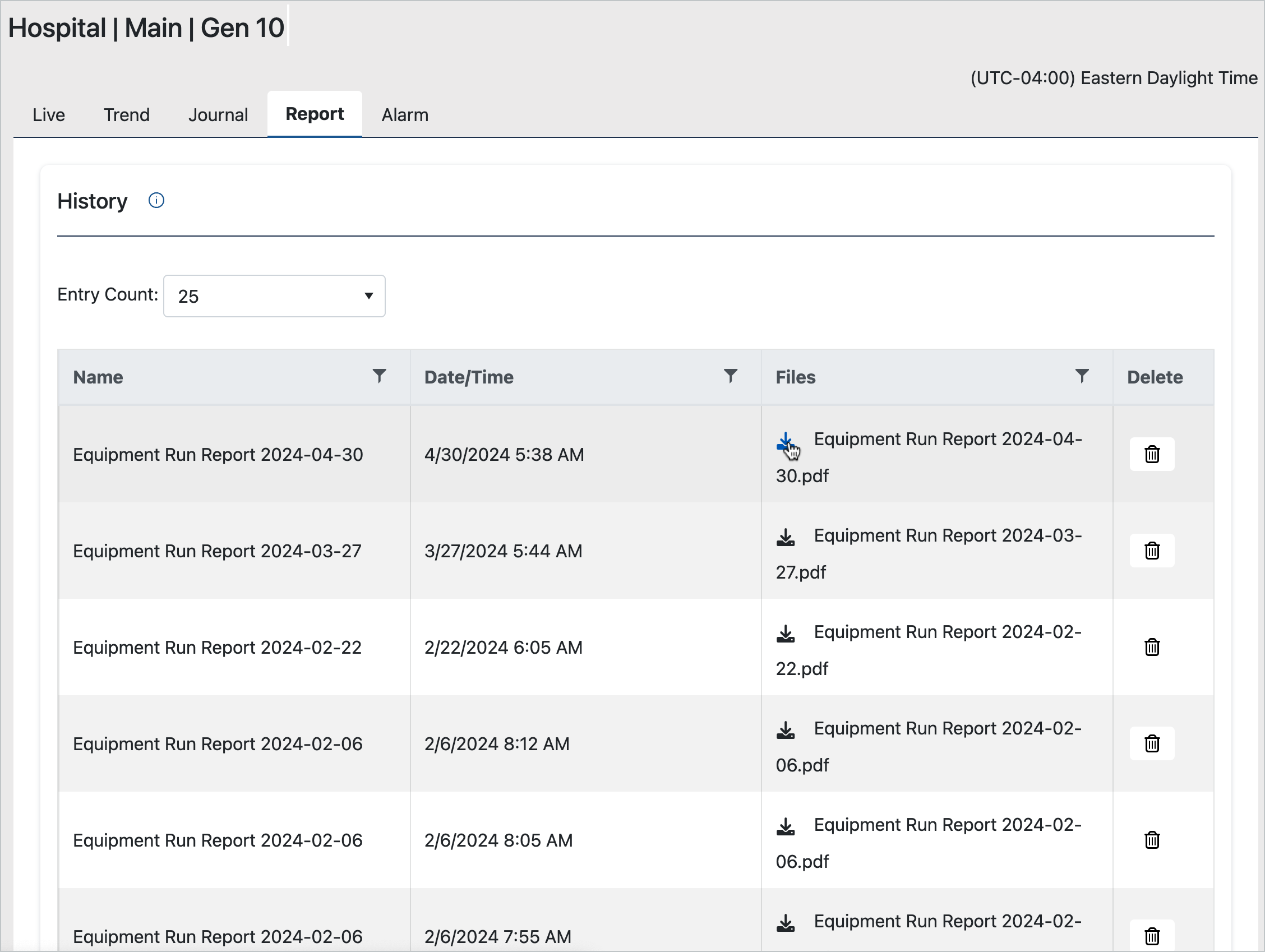
Log of Available Reports
The National Fire Protection Association (NFPA) provides requirements for backup power so that when an outage occurs, vital services that impact health and safety are not disrupted. NFPA reports are generated automatically in Generac Link Manager.
Reports include asset nameplate information.
Interval rates are configurable to 1, 5, 10, or 15 minutes.
Active Alarms
The application provides a list of equipment for the site along with any active alarms. Alarms can be setup to communicate urgency within the platform. Visual reminders populate the alarm tab summary view.
To navigate to the alarm, the user simply clicks the equipment from the list. An alarm history log will then display.
From there a user can scroll through telemetry, reports, and alarms to assist with diagnosis of any anomalies.
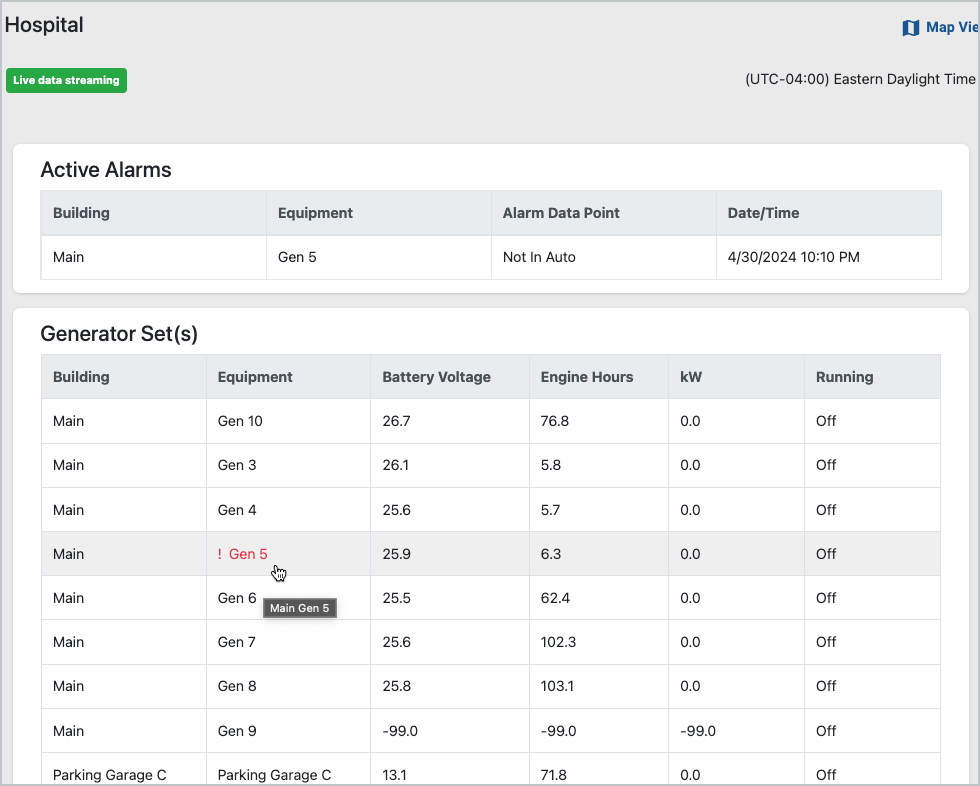
Quick Navigation to Equipment Alarms
Alarm Management
The user can quickly enable or disable alarm notifications or customize onscreen visibility to best communicate urgency.
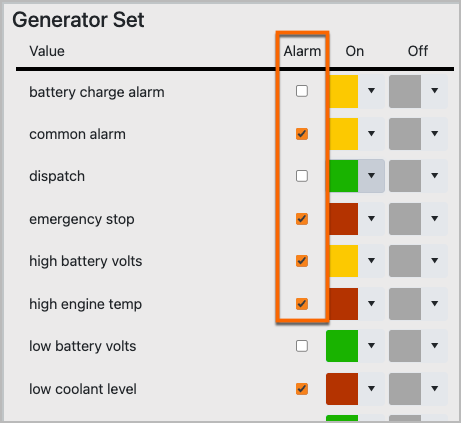
Alarm Customization
Scheduled Dispatch
System tools provides a mechanism to schedule or control a site generator for an event, for example for scheduled outages, load shedding, testing and maintenance, as well as for Demand Response events as part of programs at the utility level.
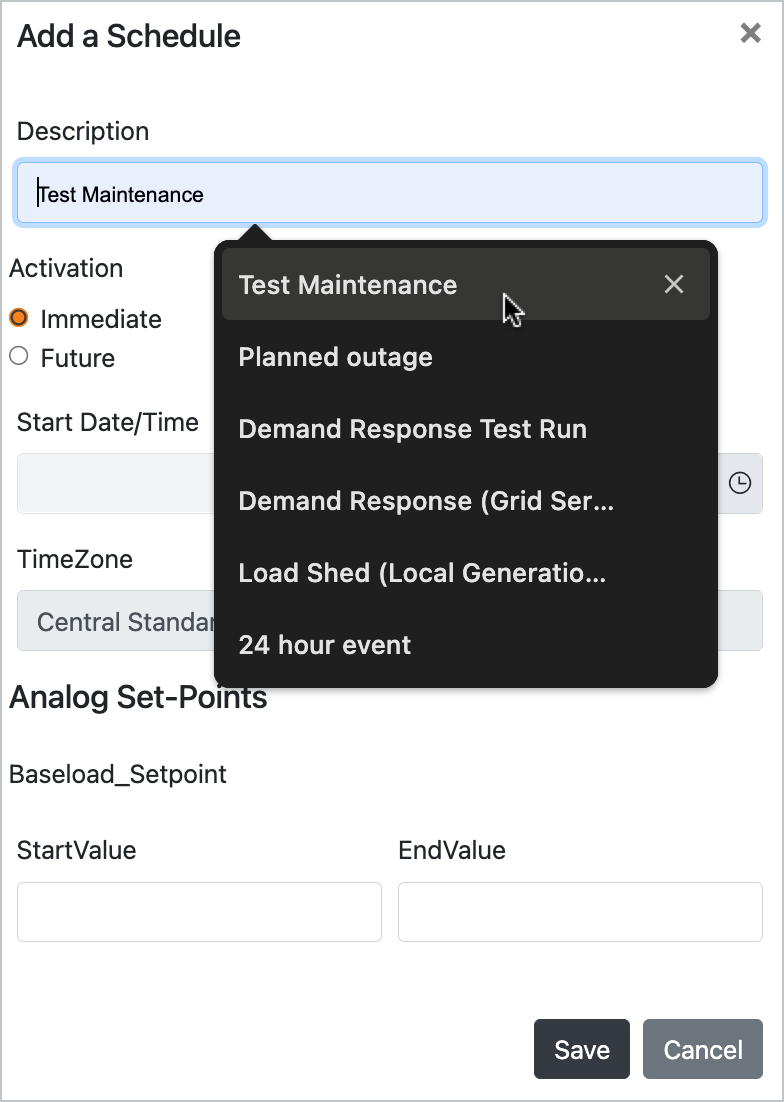
Scheduling Dispatch
Offline gateway storage supports buffering data on the edge device in the event of a lapse of cloud connectivity. Limitations apply and are dependant upon the frequency of data calls. Please reach out to Support for details.