Personal Settings
A personal setting is used to set the default page upon sign in.
Setting a Default Home Page
Click the settings icon in the page header; the platform will display s Set Default Home Page option.
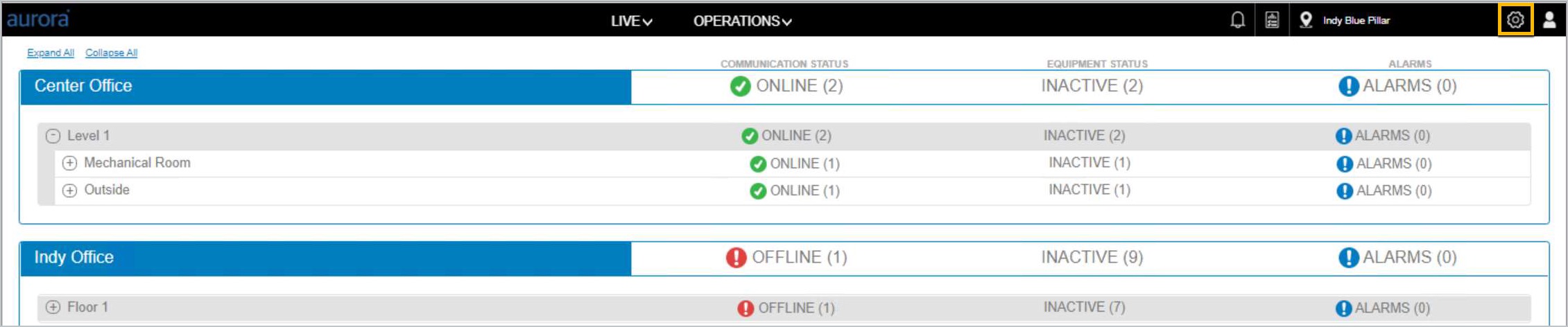
Settings for Default Home Page
Click the down arrow to view the Home Pages available.

Default Home Page Menu
Highlight a selection to choose a new default. Then click Save.
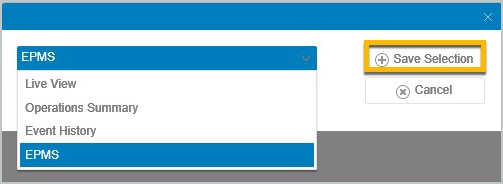
Setting new Default Home Page
At the next Sign in, the platform will open at the selected default home page.
The Aurora on-prem version, including the last updated time, is also available by clicking the User profile icon in the page header.