API Error Codes and Responses
HTTP Status Codes
Descriptions for HTTP status codes are provided in the table in this section.
Code | Text | Description |
|---|---|---|
200 | OK | Success! |
400 | Bad Request | The request was invalid. An accompanying error message will explain further. |
401 | Unauthorized | Missing or invalid authentication credentials. |
403 | Forbidden | The request is understood, but it has been refused or access is not allowed. An accompanying error message will explain further. |
406 | Not Acceptable | Invalid accept type in header. Supported types are listed per route. All routes support application/json and historical data routes also support text/csv. |
413 | Request Entity Too Large | The response is too large. If making a request through an historical data route, try using a smaller Start and End date range. |
500 | Internal Server Error | An unexpected exception occurred. Contact support. Be sure to supply the x-logging-id in the response header. |
API Error Messages
All error messages are returned in json. See error object for field description and sample. Definitions for the error codes are provided in the table in this section.
Code | Text | Description |
|---|---|---|
100 | Authentication credentials are missing or incorrect. | Corresponds with an HTTP 401. |
201 | Content type not supported. | Corresponds with an HTTP 406. |
202 | Unexpected exception. | Corresponds with an HTTP 500. |
203 | Requested payload is too large. Try limiting date range or number of tags in request. | Corresponds with an HTTP 413. |
205 | Unauthorized resource requested. | Corresponds with an HTTP 403. |
1001 | Empty list of tag ids presented during live data retrieval. | Corresponds with an HTTP 400. This will be returned if live data routes return no data. |
1100 | Missing required Tag Id. | Corresponds with an HTTP 400. |
1101 | Missing required start date. | Corresponds with an HTTP 400. Returned by the historical data routes when start date parameter is missing. |
1103 | Missing required end date. | Corresponds with an HTTP 400. Returned by the historical data routes when end date parameter is missing. |
1105 | Invalid end date. End date/time must be greater than start date/time. | Corresponds with an HTTP 400. Returned by the historical data routes when specified date range is invalid. |
1106 | Invalid interval. Supported values are Minute, QuarterHour, Hour or Day. | Corresponds with an HTTP 400. Returned by the historical data routes when the interval parameter contains a non-supported value. |
1201 | Missing required filter id. | Corresponds with an HTTP 400. |
API Object Definitions
Filters Object
Field | Type | Description |
|---|---|---|
Id | String | Unique identifier for the filter. |
Name | string | Name of the filter. |
Tags | Array of Tag objects | Array of Tag objects |
Tag:Id | String | Unique Identifier for tag. |
Tag:Name | String | Name of the tag. |
Tag:Entity | String | Name of entity associated to the tag. |
Tag:SiteName | String | Name of site associated with entity, otherwise, empty string. |
Tag:SiteId | String | Unique identifier for site associated with entity, otherwise an empty Globally Unique Identifier (GUID). For example, 00000000-0000-0000-0000-000000000000. |
Tag:Building | String | Name of building associated with entity, otherwise, empty string. |
Tag:Floor | String | Name of floor associated with entity, otherwise, empty string. |
Tag:Room | String | Name of room associated with entity, otherwise, empty string. |
Tag:DataType | String | Contains discrete or analog. |
Json Example of Filters Object
[{
"Id": "80936624-938D-4854-8476-8B191C07A897",
"Name": "filter1",
"Tags": [{
"Id": "E7D98DE2-5EA1-4FC7-A5C4-712DD00D5FC5",
"Name": "tag1",
"Entity": "entity1",
"SiteName":"testSite1",
"SiteId":"D0955B4A-E340-4C5A-8029-4B40E3620F07",
"Building": "building1",
"Floor": "floor1",
"Room": "room2",
"DataType": "analog"
}, {
"Id": "1B44BD9A-DC32-43EF-82B6-E35A63743035",
"Name": "tag2",
"Entity": "entity2",
"SiteName":"testSite2",
"SiteId":"7F4B1CDB-C628-445A-8213-DE9235A29967",
"Building": "building1",
"Floor": "floor2",
"Room": "room1",
"DataType": "discrete"
}]
}, {
"Id": "40D96DB0-1D95-485F-874D-8A00736DFE41",
"Name": "filter2",
"Tags": [{
"Id": "97E9B219-43BC-4A8B-904C-9E1EC71877BA",
"Name": "tag3",
"Entity": "entity3",
"SiteName":"testSite3",
"SiteId":"4363D000-072B-42E3-B266-9E3E2B768788",
"Building": "building2",
"Floor": "floor1",
"Room": "room1",
"DataType": "analog"
}]
}]
Historical Data Object
Field | Type | Description |
|---|---|---|
SiteId | String | Unique identifier for the site associated with the entity, otherwise, empty GUID. For example, 00000000-0000-0000-0000-000000000000. |
SiteName | String | Can contain one of the following:
|
TagId | String | Unique identifier for tag. |
SiteDateTime | String | The date/time for data point expressed in the site time zone. |
DateTimeUTC | String | Date/time for the data point expressed in UTC. |
Mean | Number | The average value over the interval. For cumulative data, this will represent the delta over the interval. |
Min | Number | Minimum value over interval. |
Max | Number | Maximum value over interval. |
Median | Number | Median value over interval. |
Total | Number | Sample value at earliest time unit for sample, rather than the sum of the values over the interval of the sample. |
StDev | Number | Standard deviation over interval. |
SampleSize | Integer | Expected number of data points used to evaluate interval. |
ActualSampleSize | Integer | Actual number of data points used to evaluate interval. |
Quality integer | Integer | Not implemented. |
MinTsUTC | String | Date/time Min value captured. |
MaxTsUTC | String | Date/time Max value captured. |
SampleTsUTC | String | Date/time the SampleValue was captured. |
Sample | Number | The earliest value within the sample interval. For an interval of Minute this is the first (00) second, for all other intervals this is the first minute. |
Json Example of Historical Data Object
[{
"SiteId": "628A126D-9CEA-4DCD-B267-0EF0CA3A03A3",
"SiteName": "Site1",
"TagId": "EFB83F06-C4AA-43D1-84AF-93EA66FA357E",
"SiteDateTime": "2016-07-27T15:30:00",
"DateTimeUTC": "2016-07-27T19:30:00",
"Mean": 7.168,
"Min": 0,
"Max": 89.6,
"Median": 0,
"Total": 6451.2,
"StDev": 9.253848209,
"SampleSize": 900,
"ActualSampleSize": 5,
"Quality": 1
}, {
"SiteId": "13DA3496-7E4D-4B0F-A2F6-B6A06203A4AE",
"SiteName": "Site2",
"TagId": "DFBAF0B0-7581-41AA-8782-5C9B760A5F27",
"SiteDateTime": "2016-07-27T15:45:00",
"DateTimeUTC": "2016-07-27T19:45:00",
"Mean": 0.798134359,
"Min": 0.794062495,
"Max": 0.803437471,
"Median": 0,
"Total": 718.3209234,
"StDev": 0.001301139,
"SampleSize": 900,
"ActualSampleSize": 532,
"Quality": 1
}]
Live Data Object
Field | Type | Description |
|---|---|---|
TimeStampUTC | String | The date/time in UTC corresponding to live value. |
LiveData | Array of Tag/Value pairs | Array of Tag/Value pairs. |
TagId | String | Unique identifier for tag. |
Value | String | Can contain one of the following:
|
Json Example of Live Data Object
{
"TimeStampUTC": "2016-07-25 00:00:00",
"LiveData": [{
"TagId": "0C92C503-DDCE-45A3-92CE-EB2A75FB2333",
"Value": 1
}, {
"TagId": "82351CC2-21E3-4908-BE86-B991B742506D",
"Value": 162.391667683919
}, {
"TagId": "E7D98DE2-5EA1-4FC7-A5C4-712DD00D5FC5",
"Value": 278.5
}]
}
Error Object
Field | Type | Description |
|---|---|---|
Status | String | HTTP status code for the response. See list of possible HTTP status codes. |
Messages | Array of message objects | Array of message objects |
Message:Message string | String | Description of error. See list of error messages and associated codes. |
Message:ErrorCode | String | Code associated to the error. |
Json Example of Error Object
{
"status":"406",
"messages":[{
"message":"Content type not supported.",
"errorCode":"201"
}]
}
Historical Data POST Object Definition
There are two sample types supported for a post, a single data point which contains a tagId, timestamp, value and an aggregated type which contains additional fields such as min/max/mean and so on. over an interval. When posting an aggregated sample, all aggregated fields are required as provided in this table.
Field | Type | Required | Description |
|---|---|---|---|
insertType | String | Yes | Only supports ‘insertNew’ which means a new record will be added. If the record already exists, the data point will be ignored. May support updates in the future. |
interval | String | Yes | Defines type of sample being posted. Supported values are minute, quarter-hour, hour and day. |
timeZoneSource | String | Yes | Source of time zones for timestamps in the posted payload. Supported values are site and UTC. When set to UTC, there will be no conversion done on posted timestamps. When set to site, the time zone associated to the tag’s site will be used to convert the timestamp to UTC for persistence. |
timeStamp | String | Yes | Timestamp for samples in the post. Can provide multiple timestamps/data points per payload. |
tagId | String | Yes | Aurora internal identifier for data point. |
value | String | Yes | Actual value for data point. |
mean | String | Only when part of an aggregated sample | Average value for data point over an interval. |
min | String | Only when part of an aggregated sample | Minimum value for data point over an interval. |
max | String | Only when part of an aggregated sample | Maximum value for data point over an interval. |
median | String | Only when part of an aggregated sample | Median value for data point over an interval. |
stDev | String | Only when part of an aggregated sample | Standard deviation for data point over the interval. |
sampleSize | Number | Only when part of an aggregated sample | Number of actual data points used to calculate aggregated values over the interval. |
quality | Number | Only when part of an aggregated sample | If there were actual data points used to calculate the aggregated values, this should be set to 0. If only estimated data points were used, then set to 1. |
minTimeStamp | String | Only when part of an aggregated sample | Timestamp associated with minimum value over the interval. |
maxTimeStamp | String | Only when part of an aggregated sample | Timestamp associated with maximum value over the interval. |
Historical Data Post Sample
{
"insertType": "insertNew",
"interval": "Day",
"timeZoneSource": "Site",
"intervalData": [{
"timeStamp": "2017-12-05 00:00:00",
"tagData": [{
"tagId": "18D906E3-41B2-4E93-A434-75B7B8281767",
"value": "18380",
"mean": "18370",
"min": "18350",
"max": "18380",
"median": "18350",
"stDev": "1.5",
"sampleSize": 59,
"quality": 1,
"minTimeStamp": "2017-12-05 00:00:59",
"maxTimeStamp": "2017-12-05 00:00:00"
}]
}
,{
"timeStamp": "2017-12-04 00:00:00",
"tagData": [{
"tagId": "18D906E3-41B2-4E93-A434-75B7B8281767",
"value": "18390"
}]
}
,{
"timeStamp": "2017-12-03 00:00:00",
"tagData": [{
"tagId": "18D906E3-41B2-4E93-A434-75B7B8281767",
"value": "18400"
}]
}
,{
"timeStamp": "2017-12-05 00:00:00",
"tagData": [{
"tagId": "722612A6-D4CD-4C67-8C16-13EB2B102CAB",
"value": "9987"
}]
}]
}
Alarm Data Object Definition
Field | Type | Description |
|---|---|---|
Id | String | Unique identifier for alarm instance. |
AlarmType | String | Possible values: sys (for system), dig (for digital), hihi, hi, lolo, lo, run. |
Tag | String | If alarm is on a specific tag, this is the tag name, otherwise, empty string. |
TagId | String | If alarm is on a specific tag, this is the unique identifier for tag. |
Description | String | Description of the alarm. |
Value | String | Value that triggered the alarm. |
CurrentValue | String | Current value for data point that triggered an alarm. |
ValueFriendlyName | String | For alarms of type hihi, hi, lolo and lo. Distinct friendly names can be configured for alarms. |
Status | String | Current state of the alarm. Possible values are: Cleared, Acknowledged, Unacknowledged. |
SiteId | String | If related to a site, this is the unique identifier for site. |
Site | String | If related to a site, this is the site name. |
BuildingId | String | If related to an entity mapped to a building, this is the unique identifier for building. |
Building | String | If related to an entity mapped to a building, this is the building name. |
FloorId | String | If related to an entity mapped to a floor, this is the unique identifier for floor. |
Floor | String | If related to an entity mapped to a floor, this is the floor name. |
RoomId | String | If related to an entity mapped to a room, this is the unique identifier for room. |
Room | String | If related to an entity mapped to a room, this is the room name. |
EntityId | String | If related to an entity, this is the unique identifier for the entity. |
Entity | String | If related to an entity, this is the entity name. |
Device | String | If related to a device, this is the device name. |
DateTimeInitiatedUtc | String | Date and time the alarm was initiated in UTC. |
DateTimeAcknowledgedUtc | String | If acknowledged, this is the date and time the alarm was acknowledged in UTC. |
DateTimeClearedUtc | String | If cleared, this is the date and time the alarm cleared in UTC. |
UserAcknowledged | String | If acknowledged by a user, a userid will be indicated. |
Url | String | URL to retrieve state of this alarm. |
Alarm Data Object GET Response Sample
{
"TimeStampUtc": "2018-02-12T17:34:23.6502952Z",
"AlarmData": [
{
"Id": "c7091524-54c5-43e2-b965-5de5e3317b61",
"AlarmType": "dig",
"Tag": "ConnectedToEmergency",
"TagId": "2ff0b25e-b2e0-4da6-9627-05ac22146dab",
"Description": "Connected To Emergency",
"Value": "True",
"CurrentValue": "False",
"ValueFriendlyName": "Closed",
"Status": "Cleared",
"SiteId": "4b0cbbed-bb0d-4b9e-a2ab-f2d2f561f76c",
"Site": "fake site",
"BuildingId": "ebe8ca5c-1f92-4b00-a4b1-3ead85563efd",
"Building": "Robertson Surgery Center",
"FloorId": "011c855f-4c3a-4e54-9d2c-a84cf360cd1e",
"Floor": "Ground",
"RoomId": "30d977e6-4b96-42f8-8a8c-65d97bd39acd",
"Room": "Outside",
"EntityId": "9e86c496-c9c2-4f34-bd5c-d1c30cc0c880",
"Entity": "Kep_ATS5",
"Device": "GIM",
"DateTimeInitiatedUtc": "02/06/2018 19:15:50",
"DateTimeAcknowledgedUtc": "",
"DateTimeClearedUtc": "02/06/2018 19:21:59",
"UserAcknowledged": "",
"Url": "/api/v1/alarms/c7091524-54c5-43e2-b965-5de5e3317b61"
},
{
"Id": "020f34bb-3560-4731-8005-1b9403f723ff",
"AlarmType": "lo",
"Tag": "FuelLevel",
"TagId": "db73f43b-79c3-45a9-b981-74f74685e5ca",
"Description": "",
"Value": "500.000",
"CurrentValue": "550",
"ValueFriendlyName": "",
"Status": "Unacknowledged",
"SiteId": "",
"Site": "",
"BuildingId": "1afbff47-0ea8-4f14-8851-a34e5edfe7c1",
"Building": "MSK Main Hospital",
"FloorId": "96fc5236-52a7-4d81-96aa-c5c824dd315b",
"Floor": "Ground",
"RoomId": "6cb9f8a0-93be-4be1-8c95-ab1f07cc530a",
"Room": "Outside",
"EntityId": "a3c97491-4c7c-4375-86f3-b8345c72e7bd",
"Entity": "Kep_Fuel1",
"Device": "FIM",
"DateTimeInitiatedUtc": "10/24/2017 15:40:19",
"DateTimeAcknowledgedUtc": "",
"DateTimeClearedUtc": "",
"UserAcknowledged": "",
"Url": "/api/v1/alarms/020f34bb-3560-4731-8005-1b9403f723ff"
}
]
}